Influence Explorer
Inbox Influence
Your new favorite email tool since the spam filter.
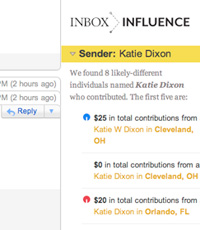
Everyday our email inboxes are filled with urgent messages from co-workers, dinner reminders from family, as well as news alerts, listserv messages and even political advocacy communications.
Inbox Influence is a new tool from the Sunlight Foundation that allows you to see the political contributions of the people and organizations that are mentioned in emails you receive. This easy-to-use tool can be used for researching influence background on corporate correspondence, adding context to newspaper headlines or discovering who is behind political fundraising solicitations.
Inbox Influence provides details on any entity in the body of the email, plus information on both the sender of the email and the company from which it was sent. With it, you can even see how your friends and family have given to political campaigns. Perhaps Uncle Joe has more mainstream views after all?
Inbox Influence is the latest addition to Sunlight’s collection of web tools that use publicly available data to help Americans explore the connection between money and politics:
- Checking Influence—a web tool that analyzes your online bank or credit card statement to reveal how your everyday spending wields political influence.
- Poligraft—a bookmarklet that connects the dots between money and politics in Congress for any online news article, blog post or press release.
- Influence Explorer—a searchable library of federal and state influence data including political contributions, lobbying records, earmark requests, government contracts and more.
Privacy
In order to attach political influence information to your emails, Inbox Influence sends the text of the email and the sender information to our servers. This information is used only to process the request and is not stored in any way. All connections to Inbox Influence are made using industry-standard SSL--the same encryption technology that Gmail itself uses.
Inbox Influence can be easily toggled on and off using the button in the upper right corner of the Gmail page. No information is transmitted when Inbox Influence is disabled.
About The Data
Inbox Influence uses data from other Sunlight sites, including Influence Explorer, Transparency Data and Party Time. The Influence Explorer about page has links to detailed methodology pages describing the sources of data, how totals are computed and various caveats.
Inbox Influence will sometimes make mistakes when matching email text to politician and organization names. For example, 'Gap', 'Caterpillar' and 'Oracle' are all both company names and common nouns. Similarly, politician names will sometimes erroneously match names of ordinary people. There are probably hundreds of Jerry Browns in the US, only three of whom are politicians. For both companies and individuals, Inbox Influence will highlight the name if it thinks there could be a match. Variations in formatting and punctuation may also cause names to be missed.
Inbox Influence is solely a product of the Sunlight Foundation. Google did not participate in its creation. Google has provided some funding support to Sunlight, primarily for its Apps for America contests and its TransparencyCamps.
How to Install
Inbox Influence is an add-on for your browser that adds functionality to Gmail. Browser extensions are available for Firefox and Chrome. Other browsers, including Internet Explorer 9 and Safari, can use Inbox Influence through the bookmarklet, but support in these browsers has not been extensively tested at this time.
- Firefox:
- Click here to install Firefox browser extension An Inbox Influence button will appear in the upper right corner of the window when you next load Gmail.
- Chrome:
- Click here to install Chrome extension. An Inbox Influence button will appear in the upper right corner of the window when you next load Gmail.
- Safari:
- Inbox Influence To activate, click on the bookmark while on your Gmail page.
- Internet Explorer 9:
- Inbox Influence To activate, click on the favorite while on your Gmail page.
